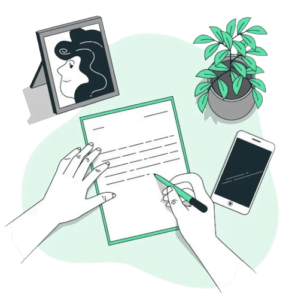In the hustle and bustle of daily life, managing multiple tasks can often feel like an uphill battle. That’s where effective time management tools come into play. Whether you’re striving to meet work deadlines, harmonize family obligations, or delve into personal endeavors, having the appropriate tools at your disposal can significantly enhance your efficiency. From traditional pen-and-paper lists to cutting-edge digital applications, the spectrum of options is vast. In this piece, we’ll explore some top-notch time management tools designed to streamline your schedule and maximize your productivity.

What to Look for in Time Management Tools
Selecting the appropriate tools for managing your time effectively hinges on your personal preferences, work habits, and specific requirements. Below is a comprehensive guide to aid you in choosing the most suitable tools:
- Assess Your Needs: Begin by reflecting on your current time management challenges. Are you facing difficulties in organizing tasks, prioritizing work, tracking time, or staying focused? Understanding these pain points will guide you in selecting tools that can address them effectively.
- Explore Various Types of Tools: There are diverse time management tools available, each catering to different aspects of productivity:
- Task managers like Todolat or Asana assist in breaking down work into actionable tasks and managing deadlines.
- Calendar apps such as Google Calendar or Microsoft Outlook help in scheduling appointments, setting reminders, and allocating time for important tasks.
- Note-taking apps like Evernote or Notion enable you to capture ideas, create lists, and store reference material.
- Time tracking tools such as Toggl or Rescue Time allow you to monitor how you spend your time to identify inefficiencies and enhance productivity.
- Pomodoro apps like Focus Booster or Pomodone facilitate the implementation of the Pomodoro Technique, which involves working in short bursts with frequent breaks to maintain focus and productivity.
- Trial and Evaluation: Once you’ve identified potential tools, it’s crucial to try them out to assess their compatibility with your workflow. Many tools offer free trials or basic versions with limited features, allowing you to test them without commitment. During the trial period, consider factors like usability, flexibility, customization options, and overall effectiveness in improving your time management.
- Integration and Compatibility: Consider how the selected tools will integrate with your existing workflow and devices. Opt for tools that seamlessly synchronize across all platforms if you use multiple devices. Additionally, ensure that the tools support collaboration features if you work with others, such as file sharing, task assignment, and real-time updates. Compatibility with other apps and software you regularly use can streamline your workflow and boost productivity.
- Cost Considerations: While many time management tools offer free versions or trial periods, some may require a subscription or one-time purchase for advanced features. Evaluate whether the features justify the cost and align with your budget. Investing in the right tools can yield significant improvements in productivity and time management, so allocate resources accordingly while considering the value gained versus the cost incurred.
List of Best Time Management Tools
Efficiently completing tasks, whether in our personal or professional spheres, hinges on adept time management. Fortunately, a plethora of tools exists to aid us in this endeavor. Below, we’ve compiled a list of 14 top-notch time management tools. Whether you’re a seasoned organizer or new to the game, these tools boast various features to assist you in staying ahead of your workload and maximizing your time utilization. Let’s delve into them!
1. Todoist
Todoist stands as a favored tool for managing tasks, aiding users in effectively organizing and prioritizing their to-dos. Accessible across various platforms—web, desktop, and mobile—it ensures seamless task management from anywhere.
Advantages:
- Streamlined Organization: Todoist empowers students to outline tasks, set deadlines, and categorize them into projects, facilitating efficient management of assignments and due dates.
- Heightened Efficiency: By segmenting tasks into digestible steps and setting reminders, Todoist aids in sharpening focus, thereby amplifying productivity levels.
- Task Collaboration: With features enabling task sharing and collaborative efforts, it’s a valuable asset for group projects and study collaborations.
Features:
- Task Creation: Users effortlessly generate tasks, specifying due dates, priorities, and labels as needed.
- Projects and Labels: Todoist offers a system for task organization into projects and the assignment of labels for streamlined categorization and clarity.
- Reminders and Notifications: Users can set reminders and receive notifications, ensuring prompt action on critical deadlines.
- Collaboration: With functionalities for task sharing and team collaboration, it’s tailor-made for group endeavors and collaborative assignments.
- Integrations: Todoist seamlessly integrates with various productivity tools and services like Google Calendar, Slack, and Dropbox, enriching its functionality and adaptability.
Pricing: Todoist caters to both free and paid user bases:
- Free Plan: Basic features including task creation, project organization, and reminders are available. However, certain features like task labels, reminders, and file uploads have limitations.
- Premium Plan: Unlocking additional perks such as enhanced reminders, labels, task comments, file uploads, and productivity tracking, it operates on a subscription basis with monthly or yearly payment options.
Looking for a seamless PowerPoint presentation solution? Click the link, and your slides will transition flawlessly across all devices.
2. Forest
Forest stands out as a distinctive tool for managing time and enhancing productivity. By gamifying the process of avoiding phone and computer distractions, it aids users in maintaining focus and minimizing interruptions. Through the app, individuals are encouraged to cultivate virtual trees while tackling their tasks, visually illustrating their productivity journey.
Key Benefits:
- Enhanced Focus: Forest supports students in concentrating on their studies by offering a visual incentive to steer clear of distractions and resist the temptation of their devices.
- Procrastination Reduction: Through gamification, Forest motivates users to overcome procrastination tendencies, assisting them in adhering to their assignments and responsibilities.
- Environmental Contribution: Forest collaborates with Trees for the Future, a nonprofit organization dedicated to planting real trees in developing regions for each virtual tree grown within the app. This enables users to contribute to reforestation initiatives while enhancing their productivity.
Highlighted Features:
- Tree Planting: Users can sow virtual trees within the app, observing them flourish as they focus on their tasks. If they deviate to check their phone or browse the internet, the tree will wither and perish.
- Focus Sessions: Forest empowers users to establish customizable focus sessions, committing to uninterrupted concentration on their tasks.
- Statistics and Tracking: Forest furnishes users with detailed statistics and insights into their productivity, encompassing metrics such as trees planted, total focus time, and streaks of concentrated work.
- Rewards and Achievements: Users unlock rewards and achievements as they consistently utilize the app to uphold focus and productivity.
Pricing: Forest is accessible for purchase across various platforms, including iOS, Android, and desktop.
- iOS and Android: The app is available for a one-time fee, devoid of any subscription obligations. Additional in-app purchases might be available for supplementary features or content.
- Desktop: Forest extends its functionality to browsers through Chrome and Firefox extensions, which can be obtained separately from the mobile app.
3. Trello
Trello stands out as a versatile time management solution inspired by Kanban boards. Its user-friendly interface allows for the seamless organization of tasks, projects, and ideas using boards, lists, and cards. With each card representing a task, users can easily monitor progress by moving them between lists.
Key Advantages:
- Visual Organization: Trello’s intuitive design empowers users to structure their academic workload in a visually comprehensible manner, aiding in efficient task management.
- Collaborative Capabilities: Through shared boards and task assignments, Trello facilitates seamless collaboration among students, making it ideal for group projects or study sessions.
- Flexibility: Trello adapts to diverse workflows and project management preferences, ensuring suitability for various academic endeavors.
Highlighted Features:
- Hierarchical Structure: Trello’s framework of boards, lists, and cards offers a systematic approach to task organization, enabling users to categorize tasks across different subjects or projects.
- Detailed Task Management: Users can enrich each card with task-specific details such as descriptions, checklists, due dates, attachments, and comments.
- Collaboration Tools: Trello fosters teamwork by allowing users to invite others to boards, assign tasks, and facilitate communication through comments, attachments, and labels.
- Seamless Integrations: With integrations with popular tools like Google Drive, Dropbox, and Slack, Trello extends its functionality and interoperability, enhancing productivity.
Pricing Options:
- Free Plan: Trello’s free version provides essential features like unlimited boards, lists, and cards, along with collaboration functionalities. However, it imposes restrictions on advanced features such as attachments, automation, and advanced search.
- Premium Plan: The premium subscription offers additional perks including unlimited attachments, Butler automation, priority support, and advanced search options. Users can opt for monthly or yearly payment plans to access these enhanced features.
4. Google Calendar
Google Calendar, a free online scheduling service by Google, empowers students to efficiently manage their time. It facilitates event scheduling, reminders, and seamless integration with Gmail and other Google services.
Here’s why students find it indispensable:
Accessibility: Whether on a computer, smartphone, or tablet, Google Calendar is readily accessible from any device with internet access, enabling students to stay organized wherever they are.
Integration with other Google services: It seamlessly syncs with Gmail, Google Meet, and Google Drive, allowing students to streamline their workflow by creating events from emails, scheduling video meetings, and attaching relevant files.
Teamwork: By sharing calendars, students can effortlessly coordinate schedules for study sessions, meetings, or group projects with classmates or team members.
Key Features:
- Event scheduling: Easily schedule events and appointments with customizable details like date, time, location, and descriptions.
- Reminders and notifications: Set reminders and notifications to stay on top of upcoming events and deadlines.
- Multiple calendars: Organize different aspects of life by creating multiple calendars, color-coded for easy identification and organization.
- Integration with other apps: Seamlessly integrate with third-party apps and services, allowing users to consolidate various schedules into one central location.
Pricing:
Google Calendar is entirely free for individuals and businesses, with no subscription fees or charges for its basic features. Advanced features may be available through paid plans for Google Workspace users, offering additional collaboration and productivity tools.
5. Evernote
Evernote stands as a versatile tool for note-taking and organization, catering to the needs of students in managing their academic pursuits. It serves as a comprehensive platform for capturing, sorting, and exchanging notes, concepts, and data across various devices. Here’s a breakdown of its advantages:
Organization Hub: Evernote acts as a centralized repository where users can compile diverse forms of content, spanning from textual notes to web snippets, images, PDFs, and audio clips. This consolidation aids students in maintaining a structured repository for their study materials, ensuring easy retrieval and accessibility.
Cross-Device Sync: With seamless synchronization across multiple devices, Evernote empowers students to reach their study materials from any internet-enabled device, be it a computer, smartphone, or tablet. This flexibility enables uninterrupted study sessions and assignment management regardless of location.
Key Features: Evernote offers a plethora of features tailored to optimize the note-taking and organization process:
- Note Creation and Management: Users can craft and categorize notes in various formats, including text, images, audio, and web snippets. These notes can be organized into customizable notebooks and tagged for efficient sorting and retrieval.
- Web Clipping: The Evernote web clipper browser extension facilitates the direct saving of online content, such as articles and web pages, into the user’s Evernote account. This feature streamlines the process of gathering research materials for future reference.
- Robust Search Functionality: Evernote’s robust search capabilities enable swift retrieval of specific notes, text passages, or even handwritten content (utilizing optical character recognition technology). This ensures that students can quickly locate relevant information amidst their extensive collection of notes.
Pricing Structure: Evernote caters to a wide range of users through its flexible pricing plans:
- Free Plan: The free version of Evernote offers fundamental features like note creation, basic organization, and cross-device synchronization. However, it imposes limitations on aspects such as monthly upload quotas, offline access, and collaborative functionalities.
- Premium Plan: For enhanced capabilities, the premium plan provides unlimited monthly uploads, offline note access, advanced search functionality, and expanded collaboration features. This subscription-based model offers both monthly and yearly payment options to accommodate diverse user preferences.
In summary, Evernote emerges as a comprehensive solution for students seeking efficient note-taking and organization tools. Its versatile features and flexible pricing plans make it a valuable asset in academic endeavors, facilitating seamless study management and research coordination across various platforms.
6. Pomodone
Pomodone stands out as a leading tool for students seeking effective time management solutions, drawing from the renowned Pomodoro Technique developed by Francesco Cirillo. This method divides work into manageable intervals, typically 25 minutes each, interspersed with short breaks and longer pauses after a set number of intervals. By digitizing this approach, Pomodone empowers students to optimize their study sessions.
Benefits:
- Enhanced Focus: Pomodone cultivates concentration by structuring study sessions into digestible segments, fostering sustained attention while preventing burnout through regular breaks.
- Heightened Productivity: By organizing tasks into focused intervals, Pomodone enables students to accomplish more in less time, fostering efficiency and task completion.
- Time Tracking: With Pomodone, users can monitor task durations, gaining insights into productivity levels and focus, which facilitates adjustments to study habits for improved efficiency.
Features:
- Pomodoro Timer: Pomodone offers a customizable timer, allowing users to tailor work intervals, break durations, and session lengths to their preferences.
- Task Management: Integration with platforms like Todoist, Trello, and Asana facilitates task linking and progress tracking within Pomodone sessions.
- Focus Mode: Pomodone helps maintain concentration by blocking distracting websites and applications during work intervals, curbing procrastination.
- Reporting and Analytics: Users benefit from reporting tools that enable productivity tracking, session review, and identification of study patterns.
Price:
Pomodone provides both free and premium plans:
- Free Plan: Includes basic Pomodoro timer functionality and task management features, though certain integrations, reporting, and analytics may be limited.
- Premium Plan: Offers advanced features like comprehensive reporting, unlimited task integrations, and priority support, available via subscription with monthly or yearly payment options.
In contrast, Evernote also offers free and premium plans:
- Free Plan: Provides fundamental note creation, organization, and syncing capabilities, with restrictions on monthly uploads, offline access, and collaboration.
- Premium Plan: Unlocks unlimited monthly uploads, offline note access, advanced search options, and enhanced collaboration features through subscription-based access.
7. Habitica
Habitica revolutionizes time management by infusing it with gamified elements, making task completion and habit formation an engaging adventure. By blending role-playing game (RPG) mechanics with productivity tools, Habitica motivates users to tackle tasks and cultivate positive habits.
Here’s how Habitica benefits users:
- Gamified Task Management: Transforming productivity into a game, Habitica rewards users with virtual incentives like experience points and in-game currency for accomplishing tasks and fostering habits.
- Motivation and Accountability: Through its gamified approach, Habitica offers a playful yet effective method to keep users motivated and accountable for their goals and tasks.
- Social Interaction: Habitica fosters a sense of community by enabling users to join parties and guilds, facilitating collaboration, goal sharing, and participation in challenges. This social aspect adds another dimension of motivation and support.
Key Features:
- Task Management: Users can create tasks, daily habits, and to-dos, which are depicted as quests and challenges within the game. Completing tasks yields rewards, while failure incurs health point penalties, instilling a sense of urgency.
- Character Customization: Habitica allows users to personalize their virtual avatars, which evolve as users complete tasks and achieve goals, gaining experience points, leveling up, and earning rewards.
- Habit Tracking: The platform provides tools to monitor both positive and negative habits, encouraging users to establish and sustain positive habits while breaking negative ones.
- Social Features: Users can join parties and guilds, engaging in challenges and supporting one another in their productivity and habit-building endeavors.
Price:
Habitica offers a free basic version with optional in-app purchases for virtual items such as equipment, pets, and customizations, enhancing the gaming experience.
Additionally, Habitica Subscription, a subscription-based service, grants access to premium features like exclusive pets and cosmetic items, advanced customization, and priority support, available on a monthly or yearly basis.
8. Notion
Notion serves as a comprehensive workspace amalgamating note-taking, task management, document creation, and collaboration tools into one unified platform. Its functionality extends to customizable databases, wikis, and documents, facilitating efficient information organization and project management.
Benefits:
- Versatility: Notion’s adaptable framework empowers students to craft and arrange diverse content—from notes, tasks, and schedules to project plans and collaborative documents—all within a singular interface.
- Collaboration: Notion boasts robust collaboration features enabling seamless teamwork, including project collaboration, note and document sharing, task delegation, and real-time progress tracking.
- Customization: Users can tailor their workspace to individual preferences and requirements, leveraging customizable templates, databases, and layouts tailored for various tasks and projects.
Features:
- Note-taking: Notion provides robust note-taking tools featuring rich text formatting, embedded media support, and inline comments, facilitating efficient information capture and organization.
- Task management: With features like to-do lists, kanban boards, and calendar views, Notion empowers students to effectively track assignments, deadlines, and priorities.
- Database and wiki functionality: Notion enables the creation of customizable databases and wikis for streamlined information organization, data tracking, and interconnected document creation.
- Integration with other tools: Seamlessly integrate Notion with third-party services like Google Drive, Trello, and Slack to import external content and streamline workflows.
Price: Notion offers both free and paid plans:
- Free plan: Includes basic features like unlimited pages and blocks, collaboration with up to 5 guests, and access to web, desktop, and mobile apps. However, it imposes restrictions on file upload size and version history.
- Personal plan: Offers additional perks such as unlimited file uploads, version history, and advanced collaboration options, available on a subscription basis with monthly or yearly payment options.
In addition to utilizing various tools, we have compiled some additional time management tips for students that we’d like to share with you.
9. Focus Booster
Focus Booster stands out as a premier tool for honing time management skills, enhancing focus, and boosting productivity. Anchored in the renowned Pomodoro Technique, it divides work into intervals, typically 25 minutes each, interspersed with brief breaks.
Benefits:
- Enhanced Focus: Focus Booster aids students in sharpening their concentration by segmenting study sessions into manageable chunks and facilitating regular breaks. This approach reduces burnout and distractions.
- Increased Productivity: Through structured intervals, Focus Booster empowers students to accomplish tasks more efficiently, ultimately reducing time spent on them.
- Time Tracking: Users can rely on Focus Booster to monitor task durations, offering valuable insights into productivity and focus levels. This feature enables students to refine their study habits effectively.
Features:
- Pomodoro Timer: Tailored to individual preferences, Focus Booster’s customizable Pomodoro timer permits users to set work intervals, break durations, and the number of intervals per session.
- Task Tracking: Users can monitor their tasks and activities within each Pomodoro session, fostering accountability and providing a visual representation of time allocation.
- Reporting and Analytics: Focus Booster furnishes robust reporting and analytics capabilities, empowering users to assess productivity, review past sessions, and discern study patterns.
- Integration with Task Management Tools: Seamless integration with diverse task management tools enables users to synchronize tasks with Pomodoro sessions, facilitating progress tracking.
Pricing:
- Free Plan: Includes fundamental Pomodoro timer functionality and basic reporting features. However, certain functionalities like task tracking and comprehensive reporting may be restricted.
- Premium Plan: Offers advanced features such as enhanced reporting and analytics, unlimited task tracking, and priority support. Available via subscription with flexible monthly or yearly payment options.
10. My Study Life
My Study Life serves as a comprehensive companion for students, acting as a dedicated planner and organizer tailored to academic needs. With its robust features, it simplifies the management of academic schedules, assignments, exams, and revision tasks, offering a centralized platform for students to monitor their progress and stay ahead in their studies.
Here’s what it offers:
- Academic Organization: My Study Life streamlines organization by providing a central hub for managing schedules, assignments, exams, and revision tasks, ensuring students can maintain clarity and focus amidst their academic responsibilities.
- Reminders and Notifications: Through timely reminders and notifications, My Study Life ensures students never miss crucial deadlines, exams, or revision sessions, enabling them to stay on top of their academic commitments effectively.
- Cross-Platform Accessibility: My Study Life seamlessly syncs across various devices, from smartphones to tablets to computers, offering students the flexibility to access their academic information whenever and wherever they need it.
Key Features Include:
- Timetable Management: Easily create and manage class schedules, including details like lecture times, locations, and instructors, streamlining the planning process for students.
- Assignment Tracking: Keep tabs on assignments with details like due dates, descriptions, and progress status, empowering students to stay organized and focused on their tasks.
- Exam Tracking: My Study Life simplifies exam preparation by providing a comprehensive overview of exam schedules, including dates, times, locations, and revision notes, ensuring students are well-prepared and confident when test day arrives.
- Revision Planning: Students can plan their revision effectively by setting study goals, creating revision tasks, and tracking their progress, fostering a structured approach to exam preparation.
- Cloud Synchronization: With data synchronization across devices via the cloud, My Study Life ensures students have access to their academic information seamlessly, whether they’re in the classroom, library, or at home.
Price:
My Study Life is completely free for all students to utilize. There are no subscription fees or hidden charges associated with accessing its essential features. Furthermore, students can manage an unlimited number of classes, assignments, exams, and revision tasks within the app without any limitations.
11. RescueTime
Rescue Time stands as a beacon for effective time management, empowering users to dissect and optimize their digital routines. Through meticulous tracking and insightful analysis, it illuminates the pathways to enhanced productivity and mindful allocation of time.
Benefits:
- Enhanced Awareness: By shedding light on digital behaviors, Rescue Time fosters a deep understanding of online time expenditure, unveiling potential time sinks and distractions.
- Productivity Enhancement: Through meticulous tracking, Rescue Time uncovers usage patterns, enabling users to enact changes that bolster efficiency and prioritize pivotal tasks.
- Goal Attainment: Users wield the power to set time allocation goals, with Rescue Time serving as a vigilant ally, providing progress updates and stoking motivation.
Features:
- Time Tracking: Delving into users’ digital realms, Rescue Time meticulously monitors website, application, and activity durations, furnishing comprehensive breakdowns of daily time allocation.
- Productivity Scores: Armed with insightful productivity metrics, Rescue Time discerns activities as productive, neutral, or distracting, paving the way for targeted enhancements.
- Focus Time: Embracing concentration, Rescue Time’s FocusTime feature erects digital barriers against distractions, fostering uninterrupted work or study sessions.
- Reporting and Analytics: Dive deep into digital landscapes with Rescue Time’s exhaustive reports and analytics, unveiling trends in website and application usage, as well as productivity trajectories.
- Goal Setting and Alerts: Users chart their time management odysseys, with Rescue Time providing alerts for surpassing or falling short of predefined targets.
Pricing:
- Free Plan: The foundational tier offers basic time tracking and productivity insights, albeit with potential restrictions on advanced features like robust reporting, goal setting, and FocusTime.
- Premium Plan: Elevate your time mastery with the premium tier, unlocking advanced reporting, goal setting, FocusTime, and alerts. Available through flexible subscription models, including monthly or yearly options.
Unlock the true potential of your time management journey with Rescue Time. And for those engrossed in long-term academic endeavors, leverage our capstone project writing service to reclaim precious hours for more enriching student pursuits.
12. Quizlet
Quizlet stands out as an online tool designed for effective time management, offering a diverse array of study aids like flashcards, quizzes, games, and study sets. These resources are geared towards helping students comprehend and excel in various academic subjects and disciplines.
Key Benefits:
- Interactive Learning: Through engaging tools like flashcards, quizzes, and games, Quizlet transforms studying into an interactive and enjoyable experience, enhancing comprehension and retention.
- Personalized Study: With the option to create custom study sets or access millions of pre-existing ones, students can tailor their learning materials to suit their unique preferences and requirements.
- Collaborative Learning: Quizlet facilitates collaboration by allowing students to share study sets with peers, fostering a sense of community and enabling collective learning.
Key Features:
- Flashcards: Users can create and review digital flashcards containing text, images, and audio, aiding in memorization and comprehension.
- Quizzes: The quiz feature enables users to assess their understanding of key concepts and pinpoint areas needing further review.
- Games: Interactive games like Match, Gravity, and Quizlet Live make studying engaging while reinforcing learning objectives.
- Study Modes: Catering to diverse learning styles, Quizlet offers modes such as Learn, Write, Spell, and Test.
- Progress Tracking: Users can track their study activity and performance, including quiz scores, study time, and mastery levels.
Pricing:
- Free Plan: Basic study tools are available for free, including flashcards, quizzes, and games, alongside access to user-generated study sets. However, some features like offline access and advanced study modes may be limited.
- Quizlet Plus: This subscription-based plan offers additional perks such as offline access, an ad-free experience, advanced study modes, and customization options for images and audio. Users can opt for monthly or yearly payment plans.
13. Asana
Asana stands out as a favored project management solution, catering to both individuals and teams seeking streamlined organization for their tasks, projects, and workflows. It acts as a centralized hub for task management, communication, and collaboration, fostering productivity and coherence among users.
Advantages:
- Task Organization: Asana empowers users to structure tasks and assignments within projects, lists, and individual tasks, simplifying the process of monitoring what needs attention and when.
- Collaboration: Students can seamlessly collaborate with peers by sharing projects, delegating tasks, and communicating within the platform, fostering teamwork in group endeavors such as projects or study sessions.
- Deadline Management: With Asana, students can establish deadlines, prioritize tasks, and set reminders, facilitating adherence to academic responsibilities and averting missed deadlines.
Features:
- Task Management: Asana furnishes a suite of tools for task creation, assignment, and tracking, incorporating elements like due dates, priorities, labels, and attachments.
- Project Organization: Users can structure tasks into projects, further delineated into sections or lists, furnishing a hierarchical framework for managing intricate projects or multiple assignments.
- Collaboration: Asana offers collaborative functionalities like task comments, file attachments, and mentions, enabling direct communication and collaboration among team members.
- Timeline View: Asana’s timeline view furnishes a graphical depiction of project schedules and deadlines, enabling users to monitor task progression over time and make adjustments as necessary.
- Integrations: Asana seamlessly integrates with various third-party tools and services such as Google Drive, Dropbox, and Slack, augmenting its functionality and interoperability with other productivity platforms.
Pricing:
- Free Plan: Asana provides a free version encompassing fundamental features such as task and project management, collaboration tools, and limitless tasks and projects for teams of up to 15 members. However, certain advanced features like extensive reporting, timeline view, and integrations may be subject to limitations.
- Premium Plan: The premium tier offers supplementary features like advanced reporting and analytics, timeline view, custom fields, and priority support. It is available via subscription, with options for monthly or yearly payments.
14. Cold Turkey
Cold Turkey stands as a robust ally in time management, designed to bolster focus and productivity by curbing digital distractions. Catering to both students and professionals, it offers a suite of features aimed at combating procrastination and enhancing efficiency.
Key Benefits:
- Heightened Focus: Cold Turkey serves as a guardian against distractions, safeguarding students’ concentration during critical study sessions or work periods by blocking tempting websites and applications.
- Procrastination Prevention: By erecting digital barricades against time-wasting platforms, Cold Turkey empowers users to break free from the grip of procrastination, ensuring they remain steadfast in their academic or professional pursuits.
- Enhanced Productivity: Tailored block lists and scheduling options enable users to optimize their time allocation, facilitating quicker task completion and heightened productivity.
Distinctive Features:
- Customized Blocking: Users wield the power to selectively block specific websites, applications, or entire content categories, tailoring their digital environment to suit their focus needs.
- Scheduled Blocks: With Cold Turkey’s scheduling feature, users can prearrange recurring blocks to coincide with designated study or work periods, effectively shielding themselves from distractions during crucial times.
- Flexible Breaks and Allowances: Cold Turkey accommodates the need for respite by offering adjustable break intervals and allowances for accessing blocked content within specified timeframes.
- Pomodoro Technique Integration: A built-in Pomodoro timer breaks work into manageable intervals, promoting sustained focus and productivity through structured work-rest cycles.
Pricing Options:
- Free Plan: The basic version of Cold Turkey grants access to essential blocking features, albeit with limitations on advanced scheduling and break settings.
- Pro Plan: For those seeking a comprehensive toolset, the pro plan delivers advanced scheduling capabilities, break customization, password protection, and priority support through a subscription model, available monthly or annually.
Whether striving for academic excellence or professional success, Cold Turkey equips users with the tools needed to conquer distractions and seize control of their productivity journey.