In college, how well you do in PowerPoint presentations can affect your grades and how successful you are overall. But making a really good presentation can be hard. That’s why we’re here to help! In this article, we’re going to talk about some important tips for college students to make great PowerPoint presentations. Whether you’re showing a project, sharing research, or suggesting ideas, these tips will help you make slideshows that impress your professors and classmates. So, get ready to learn how to make interesting slides, share your ideas well, and feel more confident when you have to present to others. Let’s get started!
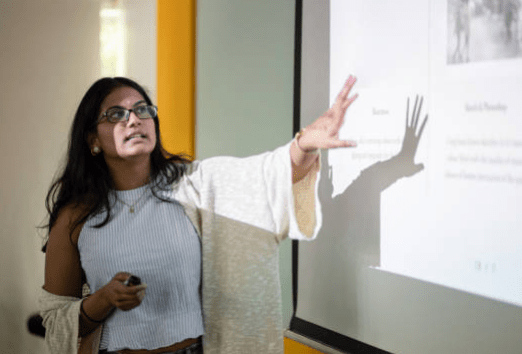
The "10 20 30 Rule" for PowerPoint presentations
The 10-20-30 rule, made popular by venture capitalist Guy Kawasaki, is a guideline that suggests how PowerPoint presentations should be structured for maximum impact. It boils down to three key principles: limiting the presentation to 10 slides, keeping it within a 20-minute timeframe, and using a minimum font size of 30 points.
10 Slides: Firstly, the rule advises presenters to condense their content into a concise format by restricting the number of slides to 10. This approach encourages focusing on essential points, avoiding unnecessary clutter, and ensuring that the audience isn’t overwhelmed with too much information. By streamlining the presentation in this way, presenters can effectively convey their message without losing the audience’s attention.
20-minute time limit: Secondly, adhering to a 20-minute time limit helps to maintain the audience’s engagement throughout the presentation. Research suggests that people’s attention spans start to wane after around 20 minutes of continuous exposure to information. Therefore, by keeping the presentation brief and to the point, presenters can ensure that their message is delivered effectively without dragging on unnecessarily.
Font size of 30 points: Finally, using a minimum font size of 30 points enhances the readability of the text on slides. This is especially crucial in large presentation venues or situations where audience members may struggle to see smaller text. By employing a larger font size, presenters can ensure that everyone in the audience can easily read the content displayed on the slides, regardless of their seating position.
Overall, the 10-20-30 rule encourages presenters to be concise, engaging, and mindful of the audience’s needs for clarity and attention span. However, it’s essential to recognize that while this guideline can be helpful, it’s not a strict rule and may need to be adjusted based on the specific context and content of the presentation. By following these principles and incorporating effective presentation techniques, presenters can deliver compelling PowerPoint presentations that captivate their audience and effectively communicate their message.
Hire an expert to write a powerpoint presentation for you.
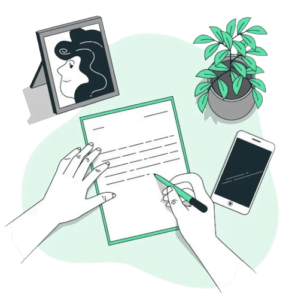
Important PowerPoint Presentation Tips
PowerPoint presentations are a common way to convey information, whether it’s in a classroom, boardroom, or conference hall. Creating an effective presentation can make a big difference in how well your message is received. Here are some essential tips to help you make your PowerPoint presentations more engaging and impactful:
- Keep it Simple
Use clear, concise language and avoid jargon or technical terms that your audience may not understand. Limit each slide to one main point or idea to avoid overwhelming your audience with too much information. Use bullet points or short sentences rather than lengthy paragraphs to keep slides easy to read and understand.
- Use Visuals Wisely
Incorporate relevant images, graphs, charts, and diagrams to help illustrate your points and make them easier to understand. Choose high-quality visuals that enhance your message and avoid using clip art or overly complex graphics that may distract from your content. Ensure that visuals are properly sized and positioned on the slide for optimal visibility.
- Maintain Consistency
Use a consistent design theme throughout your presentation, including font styles, colors, and slide layouts, to create a cohesive look and feel. Stick to a uniform font size and typeface to ensure readability across all slides. Avoid frequent changes in design elements, as this can be distracting and disrupt the flow of your presentation.
- Practice Good Slide Organization
Structure your presentation in a logical sequence with a clear beginning, middle, and end.
Use slide transitions and animations sparingly to enhance rather than detract from your message.
Number your slides and include a table of contents slide if necessary to help guide your audience through the presentation.
- Engage Your Audience
Encourage audience participation by asking questions, soliciting feedback, or incorporating interactive elements such as polls or quizzes. Use storytelling techniques to make your presentation more relatable and memorable. Maintain eye contact with your audience and speak clearly and confidently to keep their attention.
- Prepare for Technical Issues
Always have a backup plan in case of technical difficulties, such as a spare laptop or printed handouts. Familiarize yourself with the presentation venue and equipment beforehand to avoid last-minute surprises. Test your presentation on different devices and screen sizes to ensure compatibility and readability.
- Practice, Practice, Practice
Rehearse your presentation multiple times to become familiar with the content and flow. Time yourself to ensure that your presentation fits within the allotted timeframe. Solicit feedback from friends, colleagues, or mentors to identify areas for improvement and make adjustments as needed.
- Know Your Audience
Tailor your presentation to the needs and interests of your audience, taking into account their level of expertise, background knowledge, and expectations. Anticipate potential questions or concerns and address them proactively within your presentation. Adapt your delivery style and tone to resonate with your audience and keep them engaged.
- Be Prepared to Adapt
Be flexible and prepared to adapt your presentation on the fly based on audience feedback or unexpected developments. Stay calm and composed, even if things don’t go as planned, and maintain a positive attitude throughout the presentation. Remember that the goal is to effectively communicate your message, and flexibility is key to achieving that goal.
Summary
College PowerPoint assignments provide invaluable preparation for post-graduation life. They equip students with the ability to simplify complex concepts and convey them in an engaging manner through slides. Through these assignments, students learn the art of organizing thoughts, crafting compelling narratives, and enhancing presentations with visual aids like images and graphs. These proficiencies extend far beyond academia and find practical application in various professional settings. Mastering the art of creating captivating presentations enables individuals to leave a lasting impression on their superiors, persuade clients, and effectively communicate ideas during meetings. Therefore, the PowerPoint presentation skills acquired in college serve as essential training for navigating real-world scenarios and excelling in future career endeavors. In instances where additional time is needed to complete presentations, opting for custom essays can ensure all deadlines are met efficiently.